& Construction

Integrated BIM tools, including Revit, AutoCAD, and Civil 3D
& Manufacturing

Professional CAD/CAM tools built on Inventor and AutoCAD
Success Story
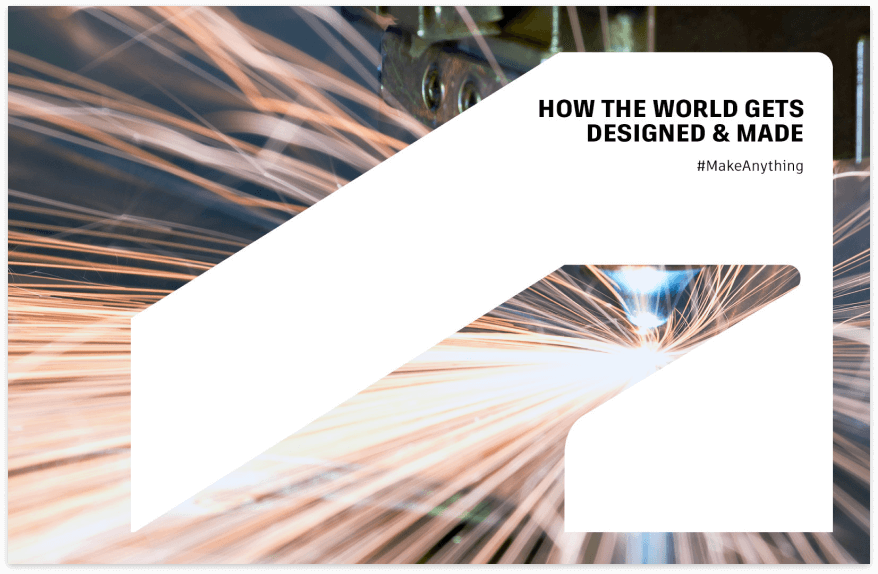
DuctSox manufactures custom-engineered commercial and industrial air dispersion products for open ceiling architecture, critical environments, and underfloor applications, and is headquartered in Dubuque, Iowa. DuctSox was using a custom piping program application built on top of AutoCAD to design their custom fabric ducting systems. In their workflow, they were drawing in 3D, then opening and flattening the drawing to export engineering data to a CSV file for production. The application exported data to validate the design while also meeting the requirements of the engineering team for air distribution.
They were looking for a replacement for their current custom application, as it was being discontinued. Their current application was also missing a few critical features, including different shapes and size drawings that needed to be added to a new solution.
The goal of DuctSox was to replace their current custom application with a long-term solution that could be easily updated and improved in the future. The solution would need to meet designers’ needs while also meeting the new technical requirements. The designers were concerned with supporting four different shaped ducts and associated hanging hardware and having a template for quick setup for straight-run segments. The technical requirements state that any added programing would need to be open-source code to provide for future updates, as well as provide a true BIM tool with both 3D modeling and robust data.
The DuctSox team provided the CADD consulting team with the calculations needed for the export and design validation in an Excel format. After reviewing the calculations, they concluded there were some restrictions with Revit as the calculations were too complex, but that Dynamo was able to provide a solution. There were initial discussions about creating an add-in, but the CADD team knew that a lot of functionality already existed in Revit and would work with a Dynamo script. This would allow them to minimize the changes in workflow and maximize as much native software as possible.
The CADD team started by calculating the number of formulas needed from the provided Excel file and determined what information users needed to input for each specific equation. They transposed the formulas from Excel to Dynamo and set each to run only when certain conditions were met. They also added error checking, keeping the script from running if some of the information was missing. While developing this, the consultant knew they needed to figure out a way to let the user know if the calculation failed and for what reason. To solve this, they added parameters to the elements in Revit to store information that let the user know if the script was a success or failure on that element. If there was a failure, it would note what is causing the failure, and highlight the cell within the schedule to provide a visual clue to users that there was a failure on the element.
After developing the Dynamo script, the CADD team completed some internal testing to ensure it worked correctly and then passed it off to the DuctSox team for additional testing. The DuctSox team then used the new Dynamo script with their typical workflows and provided feedback on additional inputs and changes to calculations.
To ensure easy adoption into the user workflows, the CADD consultant created a Revit workflow manual to provide a step-by-step guide on how to use the custom Dynamo script. In addition to the manual, the consultant facilitated a training class on information input and the Dynamo Player interface. This training showed users how to change values in the Revit model, update settings, and work with the Dynamo Player interface. By creating the Dynamo script and utilizing Revit for this workflow, CADD was able to maximize software that DuctSox already had access to, minimize changes to the user’s workflow, and create a sustainable solution that could be easily adjusted based on business needs in the future.
CADD is currently working with DuctSox on a needs analysis within Revit to determine what custom content they need, to then build a Revit template. After completing the Revit template, they will facilitate additional training, create a more robust workflow document, and implement the Dynamo script in their project workflows.
Project summary
Duration & delivery
Autodesk solutions
Services provided
Custom Revit Template to Improve Project Outcomes
GuernseyTingle is a full-service architecture, interior, and planning firm located in Williamsburg, VA. GuernseyTingle has been using Autodesk Revit for several years, primarily with internal support for Revit standards and content. As business increased for the firm, it created limitations on the amount of time dedicated to keeping their Revit standards up to date. The growth of the company also had other ramifications by limiting available bandwidth to do other model and software management tasks, such as resolving “random” issues in Revit projects and deploying software updates firm-wide.
Custom On-Demand Training to Standardize User Knowledge of AutoCAD and Civil 3D
McAdams Company is a civil engineering firm located in Durham, NC. As part of their ongoing efforts to provide outstanding projects to their clients, they performed a “health check” regarding their users’ aptitude and comfort with Civil 3D and AutoCAD. During the assessment, they discovered many topics that their users wanted further instruction on, and they also had users at different levels of knowledge. The internal training program portal they had been using was not meeting their needs for flexibility and the creation of custom content. They had also tried one-on-one training before, but they found that without a reinforcement mechanism, it often needed to be repeated multiple times, which was costly.
Contact Partner Finder for help using the online search tool and more. The Autodesk Assistant can help with Autodesk products, answer questions, or send you to an agent.
Partner Finder Terms of Use
By accessing and using Partner Finder, you acknowledge and agree to the following Additional Terms as referenced in the Website Terms of Use: (i) Partner Finder may be modified, updated, interrupted, limited, suspended, or discontinued at any time without notice or liability; (ii) any query or request for information regarding a specific provider or provider services may be forwarded to that provider, however Autodesk in its discretion may retain a record to conduct business analytics to improve Partner Finder and other Autodesk products and services; (iii) Autodesk has no obligation to enforce any terms on your behalf against another user; and (iv) any feedback you provide in connection with a provider, including ratings or reviews, is a non-confidential “Submission” as defined in the Website Terms of Use. You are advised to conduct your own independent analysis and assessment of any information provided by or though Partner Finder, including whether a selected provider is appropriate for your particular circumstances. Without limiting the Website Terms of Use, Autodesk does not warrant, endorse, guarantee, or assume responsibility for any service advertised or offered by a provider through Partner Finder or any hyperlinked website or service. Autodesk is not liable for the content of this site, or for the consequences of any actions you may take based on information provided by, or through, this site. You release Autodesk and its affiliates and subsidiaries from all liability arising from your use of Partner Finder, including any hyperlinked website, service, or content.
Translation tool disclaimer
This page has been translated for your convenience using a machine translation service. Reasonable efforts have been made to provide an accurate translation; however, no automated translation is perfect nor is it intended to replace human translators. As a result, this translation may contain errors and inaccuracies. Autodesk provides no warranties, either express or implied, about the accuracy, reliability, or completeness of the machine translation and disclaims all liability for any losses or damages caused by, or resulting from your reliance on, this translation. The English version of this website is the official version.