& Construction

Integrated BIM tools, including Revit, AutoCAD, and Civil 3D
& Manufacturing

Professional CAD/CAM tools built on Inventor and AutoCAD
Success Story
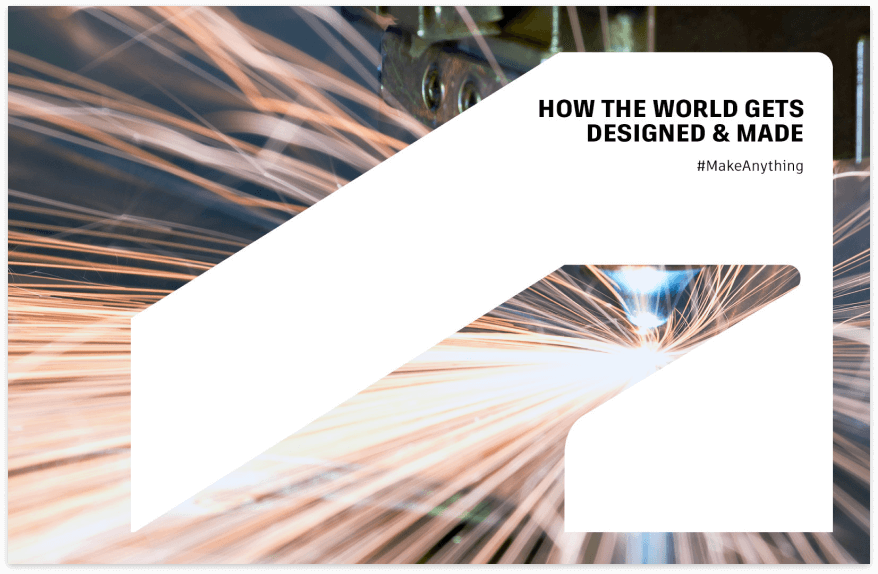
Like Butter is a design and manufacturing fabrication business based in regional Victoria and have been in operation since 2007. The company offers storage and shelving products, along with one-off and bespoke commissions for commercial and non-commercial applications, with a specialist focus on plywood manufacturing and modular shelving systems.
Jem Selig Freeman, industrial designer, and co-owner of Like Butter, explains their primary challenge was to employ CAD/CAM software that would assist them to cost effectively run their design to manufacture workflows, and speed up their ability to get product to market. The company also needed a solution that would allow them to efficiently design and manufacture custom or bespoke commissions.
Like Butter had been searching for software that was cost-effective and could aid with integrating their in-house design and manufacturing process. Jem says the solution would need to allow them to conduct robust parametric modelling and computer-aided manufacturing.
Like Butter also required local assistance in managing their licenses as the team grew and new licenses were added.
Autodesk Solution Provider Cadpro provided Like Butter with Autodesk Fusion 360 as the best solution for their CAD/CAM integration and parametric modelling requirements. Autodesk Fusion 360 was really the option that provided them with seamless flow between their CAD and CAM environments. Cadpro also assisted Like Butter in managing licensing and subscriptions as they continued to grow and add Autodesk Fusion 360 seats.
As a result of employing Autodesk Fusion 360 for in-house design and manufacturing, Like Butter has experienced significant gains in productivity and time savings compared to the software they had previously employed.
Jem explains, “We have saved a huge amount of time with the reprogramming over what we had done before. We used to have to get our operator to redraw and reprogramme from scratch for changes in material thickness. Autodesk Fusion 360 has saved us a huge amount of time for that process. That was just such a different way of working from how we’d worked previously. It was a real gamechanger, the ability to machine on-demand much more efficiently.”
Additionally, Like Butter has now built a robust template library in Autodesk Fusion 360, which speeds up their manufacturing capabilities even more; “We have invested a lot in our own template library. It is time-intensive to build, but now we’re sitting on a resource that we can deploy quickly.”
Autodesk Fusion 360 has given Like Butter the ability to successfully, cost effectively and efficiently conduct the design and manufacturing of their product line in-house. It has also allowed them to increase their ability to design and manufacture for bespoke and one-off projects.
In terms of support, Jem explains, “Cadpro is incredibly knowledgeable and supportive, and they have our back on the CAD and CAM software side of things.”
Project summary
Duration & delivery
Autodesk solutions
Services provided
Customer industry
Cadpro boosts design-and-build process for 13th Element
Located in South Albury, New South Wales, 13th Element Fabrication designs and builds ute trays and canopies. Founder and managing director Nic Reilly customises each and every ute fit-out for his clients, from canopies, dog-boxes, drawers, shelves, latches and tie-downs to roof-racks and cooling vents. The company name refers to aluminium – the thirteenth element in the periodic table and Nic’s metal of choice, being light, robust and endlessly recyclable.This ‘low volume, high variety’ business model is made possible through the use of CNC machinery powered by Autodesk Fusion, Autodesk’s cloud-based 3D modelling platform, which supports the production pipeline from design right through to fabrication.Nic was facing issues, however. As he puts it, ‘In layman’s terms, I couldn’t get Autodesk Fusion to talk to my CNC correctly.’ He refers to the post-processor, the interface between computer and CNC machine, which wasn’t performing as required for his specific CNC router. ‘And that’s where Cadpro came in – to provide the specialist consulting and training we needed to get our software and equipment talking.’
TNN’s KAON 4x4 accessory brand runs on Autodesk Fusion
With support from Cadpro, Autodesk Fusion supercharges design and production for TNN’s 4x4 accessory brand KAON.Finding a software platform that could meet their growing needs, particularly for their own-brand product design and manufacture, was the key challenge for TNN.Established in 1994, TNN Engineering is a second-generation Brisbane-based engineering machine shop servicing customers around Australia. Led by General Manager Tin Hua, the business’ B2B offerings include CNC machining, steel fabrication, laser-cutting and pressing.In 2017, they launched an own-brand B2C enterprise with the KAON range of 4x4 after-market accessories, including storage shelves, brackets and mounts.TNN handles almost every part of the KAON product pipeline. They initially used SolidWorks for CAD and CAM, but the increasingly complex design processes demanded a more capable and powerful software platform.
Autodesk Advance Steel improves accuracy and efficiency for JP Engineering
Founded by John Power in 2015, JP Engineering provides general and structural steel fabrication services for light commercial and residential projects across the Auckland region.Steel fabrication demands absolute precision, and JP required a new CAD drafting software solution to improve the efficiency of their processes and to maximise communication and collaboration with project consultants.Oscar Mahy is a Lead Structural Draftsman at JP, and his work involves acquiring plans from architects and engineers, optimising steel use, and drafting plans for fabrication and installation. He explains some of the issues that can crop up when documenting structural steel: ‘Human input can give rise to small mistakes, such as the wrong plate size, or a wrong bolt spec, all of which we have to find and fix.’Added to that, the drafting team were spending too long on simple, repetitive tasks.
Contact Partner Finder for help using the online search tool and more. The Autodesk Assistant can help with Autodesk products, answer questions, or send you to an agent.
Partner Finder Terms of Use
By accessing and using Partner Finder, you acknowledge and agree to the following Additional Terms as referenced in the Website Terms of Use: (i) Partner Finder may be modified, updated, interrupted, limited, suspended, or discontinued at any time without notice or liability; (ii) any query or request for information regarding a specific provider or provider services may be forwarded to that provider, however Autodesk in its discretion may retain a record to conduct business analytics to improve Partner Finder and other Autodesk products and services; (iii) Autodesk has no obligation to enforce any terms on your behalf against another user; and (iv) any feedback you provide in connection with a provider, including ratings or reviews, is a non-confidential “Submission” as defined in the Website Terms of Use. You are advised to conduct your own independent analysis and assessment of any information provided by or though Partner Finder, including whether a selected provider is appropriate for your particular circumstances. Without limiting the Website Terms of Use, Autodesk does not warrant, endorse, guarantee, or assume responsibility for any service advertised or offered by a provider through Partner Finder or any hyperlinked website or service. Autodesk is not liable for the content of this site, or for the consequences of any actions you may take based on information provided by, or through, this site. You release Autodesk and its affiliates and subsidiaries from all liability arising from your use of Partner Finder, including any hyperlinked website, service, or content.
Translation tool disclaimer
This page has been translated for your convenience using a machine translation service. Reasonable efforts have been made to provide an accurate translation; however, no automated translation is perfect nor is it intended to replace human translators. As a result, this translation may contain errors and inaccuracies. Autodesk provides no warranties, either express or implied, about the accuracy, reliability, or completeness of the machine translation and disclaims all liability for any losses or damages caused by, or resulting from your reliance on, this translation. The English version of this website is the official version.