& Construction

Integrated BIM tools, including Revit, AutoCAD, and Civil 3D
& Manufacturing

Professional CAD/CAM tools built on Inventor and AutoCAD
Success Story
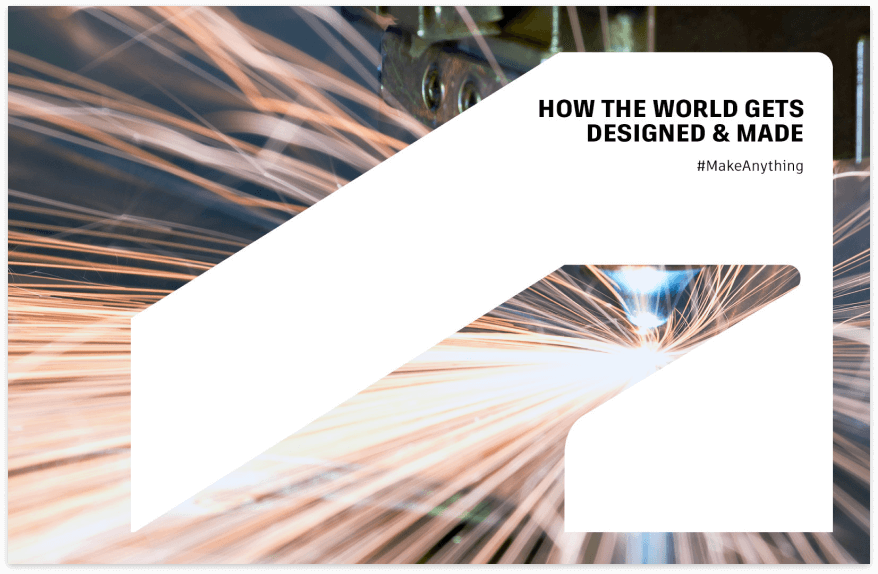
Project summary
Duration & delivery
Autodesk solutions
Services provided
Customer industry
Compelling Product Configuration Drives Efficiency and Leads
Promor is based in Singapore and was established in 2011 as an independent provider of services to the offshore oil and gas industry. Their experienced staff has successfully provided complete engineering services for both FPSO’s and FSO’s. Promor range of services includes process studies, utility systems, hull structures, riser balconies, riser and subsea system interfaces and complete mooring systems. They have developed its own unique proprietary technology covering internal and external turret moorings, spread moorings, dis-connectable turret moorings, CALM buoys, fluid swivels and offloading systems. These can be supplied in complete turnkey packages to suit their client requirements. Their focus is on providing their clients with a service extending from concept development through detailed engineering to construction, integration and commissioning of systems and components with the aim is to provide cost effective and efficient products and services in support of the clients.
Collaborating Efficiently and Securely
Welltech Construction portfolio ranges from Government Institutional to Housing Projects. Welltech have accomplished large varieties of distinguished projects over the past three decades and is recognized and ranked as Grade A1 Builder for General Building Works and Grade B1 for Civil Engineering Works by the Singapore’s Building & Construction Authority. Welltech Construction is A1 Contractor, Waterproofing Installation, General Builder Class 1 Specialist Builder (Pre-cast Concrete Work). Welltech Construction finds data security & collaboration is a key concern to be addressed to successfully deliver a project on time. It is important for Welltech team to collaborate on the project data efficiently and securely especially amongst the team members working from office to site.
Contact Partner Finder for help using the online search tool and more. The Autodesk Assistant can help with Autodesk products, answer questions, or send you to an agent.
Partner Finder Terms of Use
By accessing and using Partner Finder, you acknowledge and agree to the following Additional Terms as referenced in the Website Terms of Use: (i) Partner Finder may be modified, updated, interrupted, limited, suspended, or discontinued at any time without notice or liability; (ii) any query or request for information regarding a specific provider or provider services may be forwarded to that provider, however Autodesk in its discretion may retain a record to conduct business analytics to improve Partner Finder and other Autodesk products and services; (iii) Autodesk has no obligation to enforce any terms on your behalf against another user; and (iv) any feedback you provide in connection with a provider, including ratings or reviews, is a non-confidential “Submission” as defined in the Website Terms of Use. You are advised to conduct your own independent analysis and assessment of any information provided by or though Partner Finder, including whether a selected provider is appropriate for your particular circumstances. Without limiting the Website Terms of Use, Autodesk does not warrant, endorse, guarantee, or assume responsibility for any service advertised or offered by a provider through Partner Finder or any hyperlinked website or service. Autodesk is not liable for the content of this site, or for the consequences of any actions you may take based on information provided by, or through, this site. You release Autodesk and its affiliates and subsidiaries from all liability arising from your use of Partner Finder, including any hyperlinked website, service, or content.
Translation tool disclaimer
This page has been translated for your convenience using a machine translation service. Reasonable efforts have been made to provide an accurate translation; however, no automated translation is perfect nor is it intended to replace human translators. As a result, this translation may contain errors and inaccuracies. Autodesk provides no warranties, either express or implied, about the accuracy, reliability, or completeness of the machine translation and disclaims all liability for any losses or damages caused by, or resulting from your reliance on, this translation. The English version of this website is the official version.