& Construction

Integrated BIM tools, including Revit, AutoCAD, and Civil 3D
& Manufacturing

Professional CAD/CAM tools built on Inventor and AutoCAD
Success Story
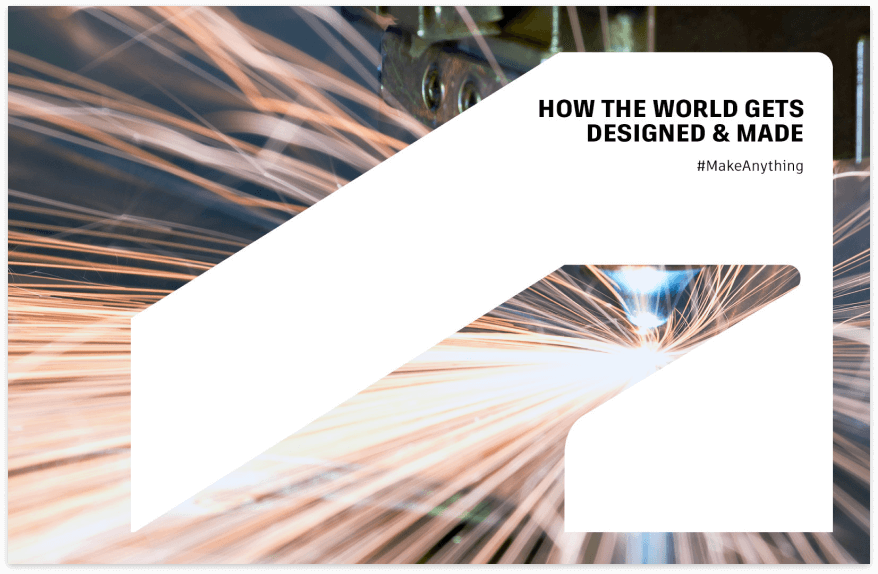
GRUPO CONCRETUS es una de las constructoras más importantes de la provincia del Guayas, la compañía posee un gran espectro de proyectos tantos a nivel de infraestructura civil, vivienda, escuelas y puertos, lo que implica un gran reto en la programación y planificación del uso de sus recursos, esto sumado a su crecimiento que dio como resultado un incremento en los requerimientos de diseño y acortó de manera sustancial los plazos de entrega de proyectos empezó a generar ciertas dificultades para gestionar la información, misma que es muy variada y debe ser analizada, compartida y estructurada para una correcta toma de decisiones de parte del corporativo.
La comunicación dentro de la empresa y el manejo de la información en tiempos optimizados era uno de los objetivos importantes para GRUPO CONCRETUS, con el fin de lograr tener un control en la adquisición de materiales por lo que el uso de la herramienta ACC (Autodesk Construction Cloud), en su módulo de Autodesk Build, se convierte entonces en una herramienta crucial para el éxito en el desarrollo de los diferentes proyectos.
Se realizó un plan de implementación en 2 etapas, que se dividieron en:
Se adaptaron los formatos que actualmente se utiliza dentro de la empresa para el avance y seguimiento de obra, dentro de la herramienta Autodesk Build, la cual forma parte de ACC (Autodesk Construction Cloud), con el uso específico de los módulos: formularios, fotos, SDI y minutas. Con las cuales el personal de obra y oficina se comunican en menores tiempos, realizándose las revisiones en obra sin necesidad de tener un computador a través de la aplicación móvil de ACC, estás revisiones se sincronizan al momento de tener acceso a internet. Teniéndose actualizada la información diariamente en la nube.
Project summary
Duration & delivery
Autodesk solutions
Services provided
Customer industry
Contact Partner Finder for help using the online search tool and more. The Autodesk Assistant can help with Autodesk products, answer questions, or send you to an agent.
Partner Finder Terms of Use
By accessing and using Partner Finder, you acknowledge and agree to the following Additional Terms as referenced in the Website Terms of Use: (i) Partner Finder may be modified, updated, interrupted, limited, suspended, or discontinued at any time without notice or liability; (ii) any query or request for information regarding a specific provider or provider services may be forwarded to that provider, however Autodesk in its discretion may retain a record to conduct business analytics to improve Partner Finder and other Autodesk products and services; (iii) Autodesk has no obligation to enforce any terms on your behalf against another user; and (iv) any feedback you provide in connection with a provider, including ratings or reviews, is a non-confidential “Submission” as defined in the Website Terms of Use. You are advised to conduct your own independent analysis and assessment of any information provided by or though Partner Finder, including whether a selected provider is appropriate for your particular circumstances. Without limiting the Website Terms of Use, Autodesk does not warrant, endorse, guarantee, or assume responsibility for any service advertised or offered by a provider through Partner Finder or any hyperlinked website or service. Autodesk is not liable for the content of this site, or for the consequences of any actions you may take based on information provided by, or through, this site. You release Autodesk and its affiliates and subsidiaries from all liability arising from your use of Partner Finder, including any hyperlinked website, service, or content.
Translation tool disclaimer
This page has been translated for your convenience using a machine translation service. Reasonable efforts have been made to provide an accurate translation; however, no automated translation is perfect nor is it intended to replace human translators. As a result, this translation may contain errors and inaccuracies. Autodesk provides no warranties, either express or implied, about the accuracy, reliability, or completeness of the machine translation and disclaims all liability for any losses or damages caused by, or resulting from your reliance on, this translation. The English version of this website is the official version.