& Construction

Integrated BIM tools, including Revit, AutoCAD, and Civil 3D
& Manufacturing

Professional CAD/CAM tools built on Inventor and AutoCAD
Success Story
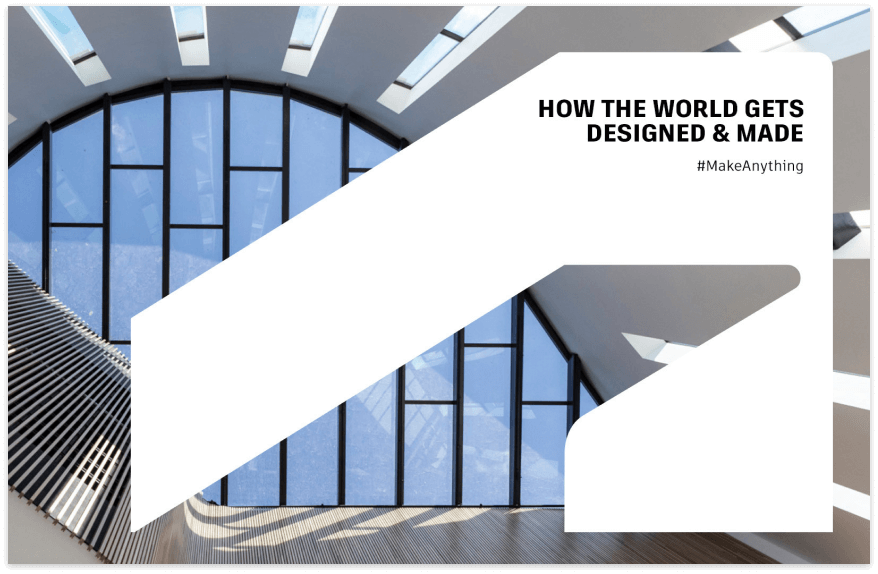
AK Design Group is a hospitality interior design and FF&E procurement firm specialized in serving Hilton, Marriott, Hyatt, and IHG franchise owners. With the LT versions of AutoCAD and Autodesk Revit as their primary design tools, AKDG wanted to explore capabilities of the full versions and how they would incorporate into their current workflows. Since they already had established practices and standards, the team needed a way to customize the training to the way they worked.
“We wanted to know how the software could help us more and how to make the transition easy while also continuing our workflow in our design deadlines,” said Sarah Garcia, NCIDQ, Senior Project Designer at AKDG. Sarah oversees projects from start to finish, including presentations, client relationships, coordination, and development of AKDG’s standards.
The AKDG team initially got on a call with ATG to discuss the differences between the programs and how the full versions could be incorporated into their current projects. “The meeting helped me put the idea in front of the owners of the company. I had this whole presentation on how we could be more efficient with these softwares,” said Sarah.
After the kick-off call, the ATG team got to work on building customized training for AKDG based on the team’s skill level, skipping the fundamentals and getting straight to the management side of the software. Jeff Kuhn, AIA, Architectural Consulting Manager at ATG, led the training program, which encompassed elements from Autodesk Revit Fundamentals, BIM Management, and Conceptual Design and Visualization. The four-week training course was not only tailored to AKDG’s learning needs, but also their business needs, ensuring they could still work on ongoing projects and meet deadlines.
Even though there was a plan for the training each day, Jeff adjusted the training as he got to know how the AKDG team worked. After the training, the AKDG team began the transition to full versions of Autodesk Revit and AutoCAD. “It was very helpful especially afterwards when we started getting our projects into Autodesk Revit. Jeff really helped the transition go smoothly and made sure it didn’t interfere with our design schedule.”
Beyond training, ATG has also helped establish a project template for AKDG, providing a checklist to kick-off the process. “ATG gave me the foundation of what a project template needs to help us be more efficient, and it’s still evolving,” said Sarah.
With ATG’s expertise and support, AKDG has established a strong foundation for their projects, often revisiting the recorded training or consulting with the ATG team on any questions they may have. “ATG is an all-in-one package. They have the experience and knowledge to help find solutions, and if they don’t have the answer, they research and help guide you in the right direction. Even after providing what you need, they keep you updated with blogs and emails with any updates or training. It’s always helpful to know that you have that support.”
Project summary
Duration & delivery
Autodesk solutions
Services provided
Customer industry
Implementing a New Platform for Construction
Eckardt Group was founded in 1936 and has been recognized as one of the top electrical contractors in Georgia for the past 80 years. The main challenge EG faced was integrating all data from the BIM side into Autodesk Build and learning how to use Build as their new construction software. They also needed a way to ensure their teams were staying up to date with new features and using the technology to its full capacity.
Connecting VC, Fabrication & Construction Workflows
NOX Innovations is dedicated to helping contractors scale, adapt and maintain their agility in an ever-changing market. Due to company growth, Corbins Electric, the sister company of NOX Innovations, needed a way to bridge gaps and inefficiencies and tie their VC, fabrication and construction workflows together. They were using their own project management software, but it didn’t connect to the cloud and their virtual construction workflows. “We had our own internal project management software that we developed over the years, but it didn’t connect to BIM 360 Docs, model coordination and all the other things we use for the VC side of things,” said Tony Anderson, VC Innovations Specialist. Tony has been with Corbins Electric for 25 years and has worked in the virtual construction department for 10 years.
Helping a Small Firm Stay Ahead of Deadlines
Moyer Design + Build is a small firm that designs and builds custom residential homes from start to finish. Due to team capacity and workload, it was difficult to keep up with technical work. Moyer Design reached out to ATG for production services assistance. “ATG helped facilitate the process and push into construction documents to get a lot of the bulk work done that we didn’t have time for,” said Jeb Moyer, Owner of Moyer Design.
Contact Partner Finder for help using the online search tool and more. The Autodesk Assistant can help with Autodesk products, answer questions, or send you to an agent.
Partner Finder Terms of Use
By accessing and using Partner Finder, you acknowledge and agree to the following Additional Terms as referenced in the Website Terms of Use: (i) Partner Finder may be modified, updated, interrupted, limited, suspended, or discontinued at any time without notice or liability; (ii) any query or request for information regarding a specific provider or provider services may be forwarded to that provider, however Autodesk in its discretion may retain a record to conduct business analytics to improve Partner Finder and other Autodesk products and services; (iii) Autodesk has no obligation to enforce any terms on your behalf against another user; and (iv) any feedback you provide in connection with a provider, including ratings or reviews, is a non-confidential “Submission” as defined in the Website Terms of Use. You are advised to conduct your own independent analysis and assessment of any information provided by or though Partner Finder, including whether a selected provider is appropriate for your particular circumstances. Without limiting the Website Terms of Use, Autodesk does not warrant, endorse, guarantee, or assume responsibility for any service advertised or offered by a provider through Partner Finder or any hyperlinked website or service. Autodesk is not liable for the content of this site, or for the consequences of any actions you may take based on information provided by, or through, this site. You release Autodesk and its affiliates and subsidiaries from all liability arising from your use of Partner Finder, including any hyperlinked website, service, or content.
Translation tool disclaimer
This page has been translated for your convenience using a machine translation service. Reasonable efforts have been made to provide an accurate translation; however, no automated translation is perfect nor is it intended to replace human translators. As a result, this translation may contain errors and inaccuracies. Autodesk provides no warranties, either express or implied, about the accuracy, reliability, or completeness of the machine translation and disclaims all liability for any losses or damages caused by, or resulting from your reliance on, this translation. The English version of this website is the official version.