& Construction

Integrated BIM tools, including Revit, AutoCAD, and Civil 3D
& Manufacturing

Professional CAD/CAM tools built on Inventor and AutoCAD
快克利成立至今,已邁入三十年,始終秉持服務、效率、品質,三大經營理念。 主要提供Autodesk原廠軟體及電腦週邊、耗材、OA產品銷售,至電腦諮詢及軟體規劃……等相關服務,提供從硬體到軟體的全方位一次購足服務。 千里之行,始於足下,快克利目前累積擁有數萬多家客戶群,資訊服務產業往往給人是較冰冷的印象,但在快克利就是多了份人情味,我們正直誠信,以客戶為中心,保護客戶的利益,傾聽客戶的需求,利用我們既有的專業知識帶給客戶最大的效益是我們的使命,我們擁有豐富的實戰經驗、永遠比客戶多設想一步、將您的需求交給快克利,發展雙贏與成功的契機。 而在資訊爆炸的時代,我們每天都在精進、更新自己的知識,未來快克利將朝更多元化的方向發展,提供客戶更多樣的服務與產品,並不忘善盡社會責任、成為對社會友善的績優企業,秉持初衷永續經營前進!
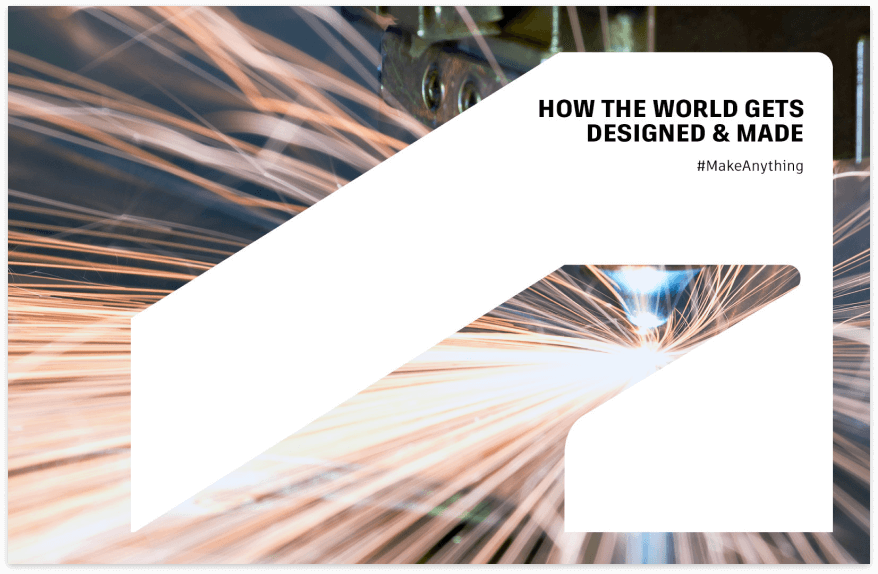
漢皇集團_以AUTOCAD為主軸,讓設計加分並搭配BIM使專案訊息同步
漢皇集團是首屈一指的建設品牌。漢皇用時間穩扎根基,從開發土地、整合規劃,以細膩精確的態度,誠信營建為房屋建案以一條龍的模式,成為客戶安心信賴、誠意相待的誠信建商。為了將客戶的喜好及格局規劃的優勢完美呈現在客戶眼前,2D的平面施工圖無法為客戶帶來身歷其境的效果!漢皇選擇了本公司作為解決方案提供商,為他們推薦並提供軟體,針對軟硬體提供專業的指導,提供專業的支持服務。
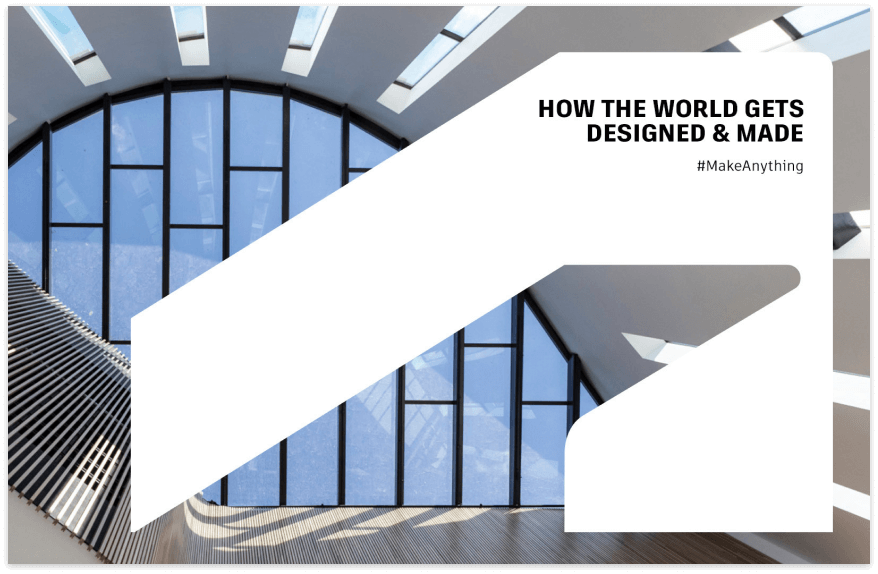
亞廣國際利用3DS MAX提供高品質設計及服務,優化專案進度以滿足客戶需求,提高產業競爭性
亞廣國際展覽集團(ACE FORUM INC)成立於 1983 年,為台灣最大展覽服務公司,代理許多全球知名重要展會,包含 3C、光電、能源…等 25 大產業。協助客戶進軍全球市場,專業並成功扮演全球市場最佳拓銷平台。在這快速變遷的產業中,亞廣集團(ACE FORUM INC)始終堅持品質,為客戶提供一站式服務,因應不同產業的企業客戶設計需求,如何在短時間內提供有效、準確的圖面設計與合適客戶的解決方案,成為公司首要解決的問題
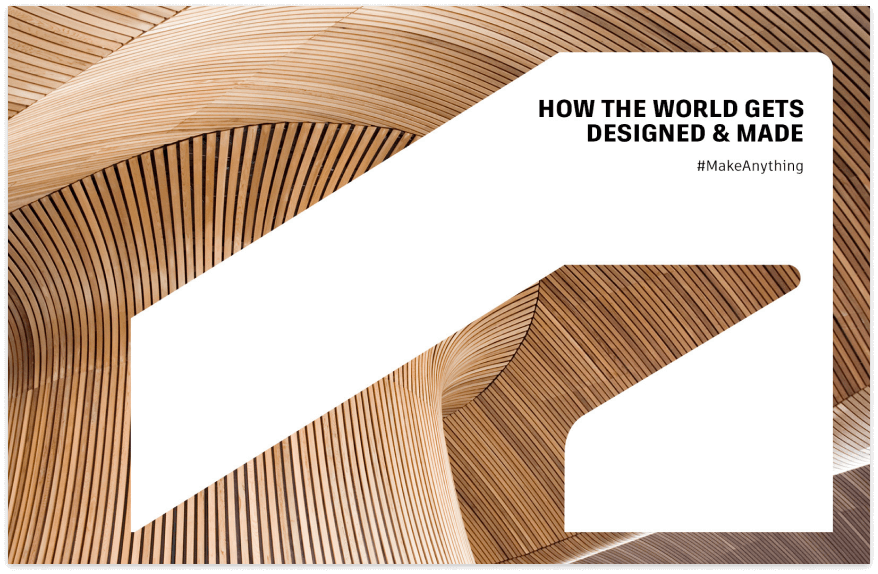
3ds Max 在室內設計中的應用
Athens是首屈一指的室內設計公司之一。為了將屋主的習性、喜好與華麗設計融合,創造專屬屋主的精緻質感與華麗時尚!光有2D的平面施工圖絕對無法讓客戶身歷其境的了解設計師想表現的效果,Athens選擇了本公司作為解決方案提供商,為他們提供軟體,並針對軟硬體相容性提供專業的指導,提供更多專業的支持服務。
Small (2-20 employees)
Our Partners undergo rigorous evaluations and meet stringent criteria to qualify for the below Affiliations, showcasing their dedication to providing top-tier services and solutions. Discover the Affiliations below to learn more about the distinguished credentials of our Partners.
A comprehensive view of the services our Partners offer and report to Autodesk, ensuring you have access to the highest quality solutions tailored to your needs.
Specialized partners have met Autodesk’s base standards for certified staff capacity, capabilities, and performance in delivering on desired customer outcomes within an industry segment.
Media & Entertainment Industry
Media & Entertainment Industry specialized partners help customers optimize Autodesk solutions to deliver 3D modeling, animation, visual effects, and rendering.
These Autodesk Solutions have been identified by the Partner as solutions that they have expertise with and can support through their services organization.
Accreditation helps educate, measure, and recognize our partners and their consultants for investing in customer success practices and services delivery. Accreditation is earned by completing a knowledge check on the topic, delivering the service to a customer, and having a positive review on the service delivery.
Contact Partner Finder for help using the online search tool and more. The Autodesk Assistant can help with Autodesk products, answer questions, or send you to an agent.
Partner Finder Terms of Use
By accessing and using Partner Finder, you acknowledge and agree to the following Additional Terms as referenced in the Website Terms of Use: (i) Partner Finder may be modified, updated, interrupted, limited, suspended, or discontinued at any time without notice or liability; (ii) any query or request for information regarding a specific provider or provider services may be forwarded to that provider, however Autodesk in its discretion may retain a record to conduct business analytics to improve Partner Finder and other Autodesk products and services; (iii) Autodesk has no obligation to enforce any terms on your behalf against another user; and (iv) any feedback you provide in connection with a provider, including ratings or reviews, is a non-confidential “Submission” as defined in the Website Terms of Use. You are advised to conduct your own independent analysis and assessment of any information provided by or though Partner Finder, including whether a selected provider is appropriate for your particular circumstances. Without limiting the Website Terms of Use, Autodesk does not warrant, endorse, guarantee, or assume responsibility for any service advertised or offered by a provider through Partner Finder or any hyperlinked website or service. Autodesk is not liable for the content of this site, or for the consequences of any actions you may take based on information provided by, or through, this site. You release Autodesk and its affiliates and subsidiaries from all liability arising from your use of Partner Finder, including any hyperlinked website, service, or content.
Translation tool disclaimer
This page has been translated for your convenience using a machine translation service. Reasonable efforts have been made to provide an accurate translation; however, no automated translation is perfect nor is it intended to replace human translators. As a result, this translation may contain errors and inaccuracies. Autodesk provides no warranties, either express or implied, about the accuracy, reliability, or completeness of the machine translation and disclaims all liability for any losses or damages caused by, or resulting from your reliance on, this translation. The English version of this website is the official version.